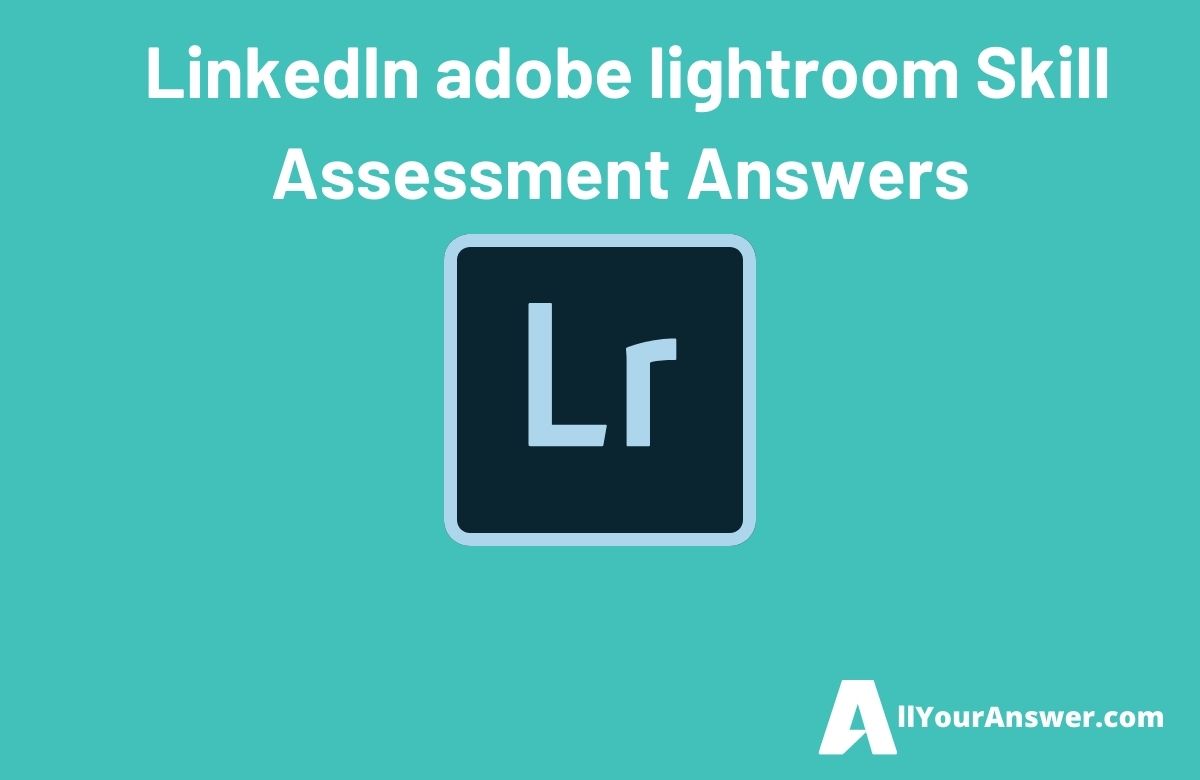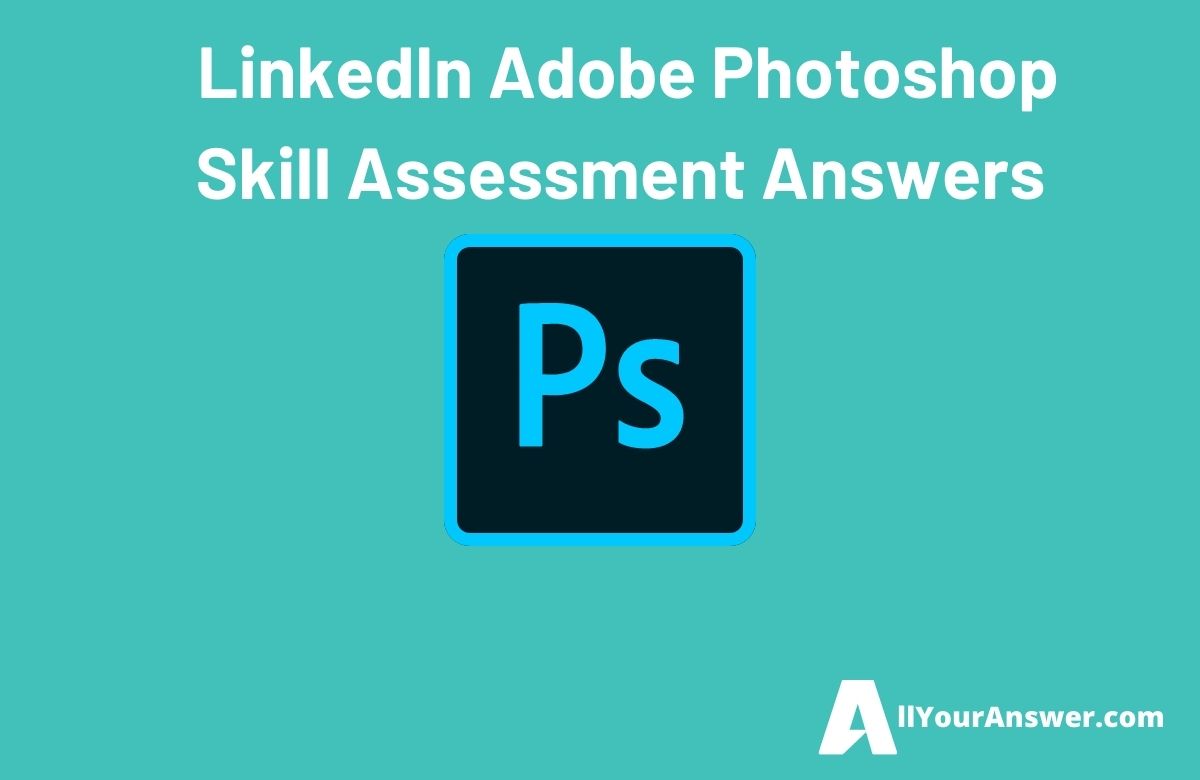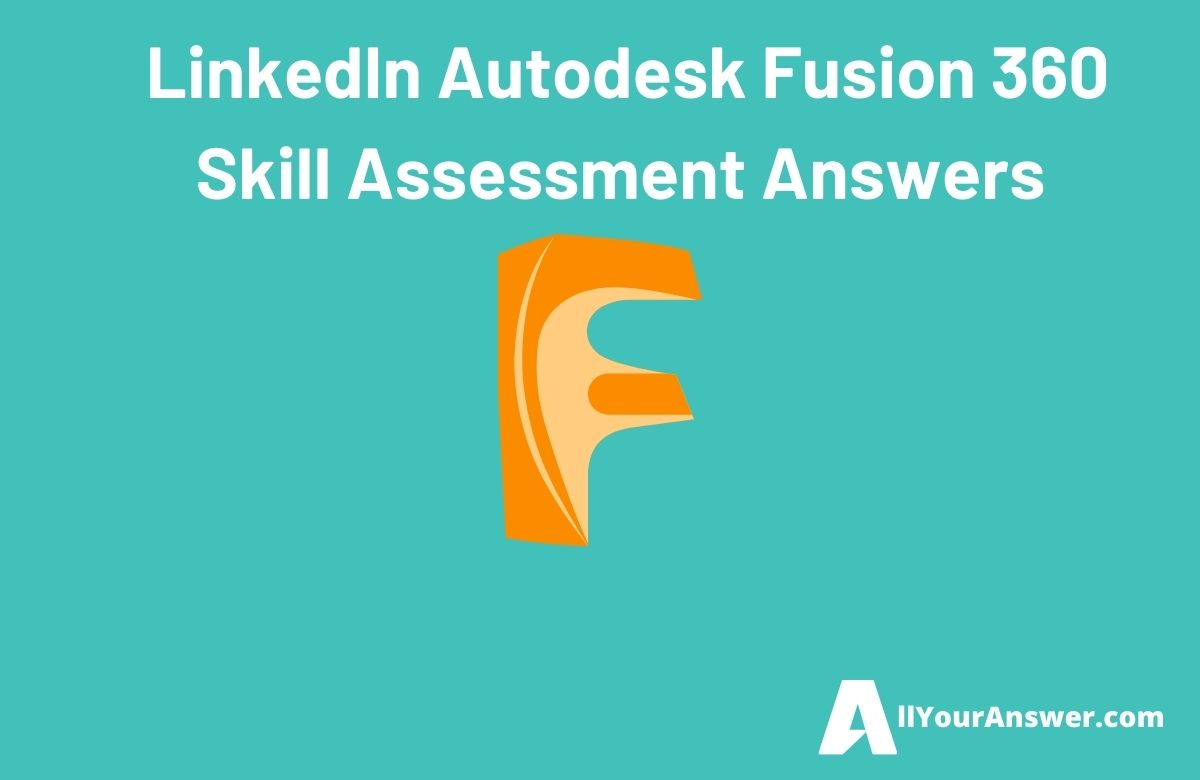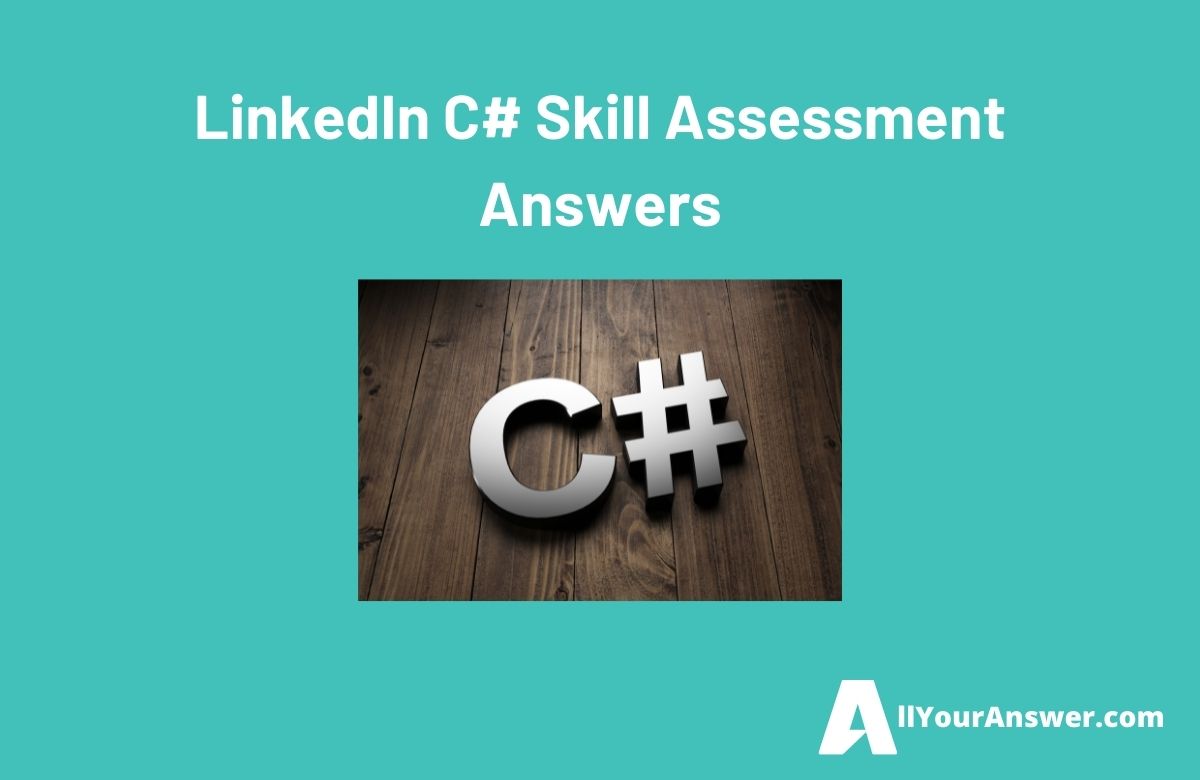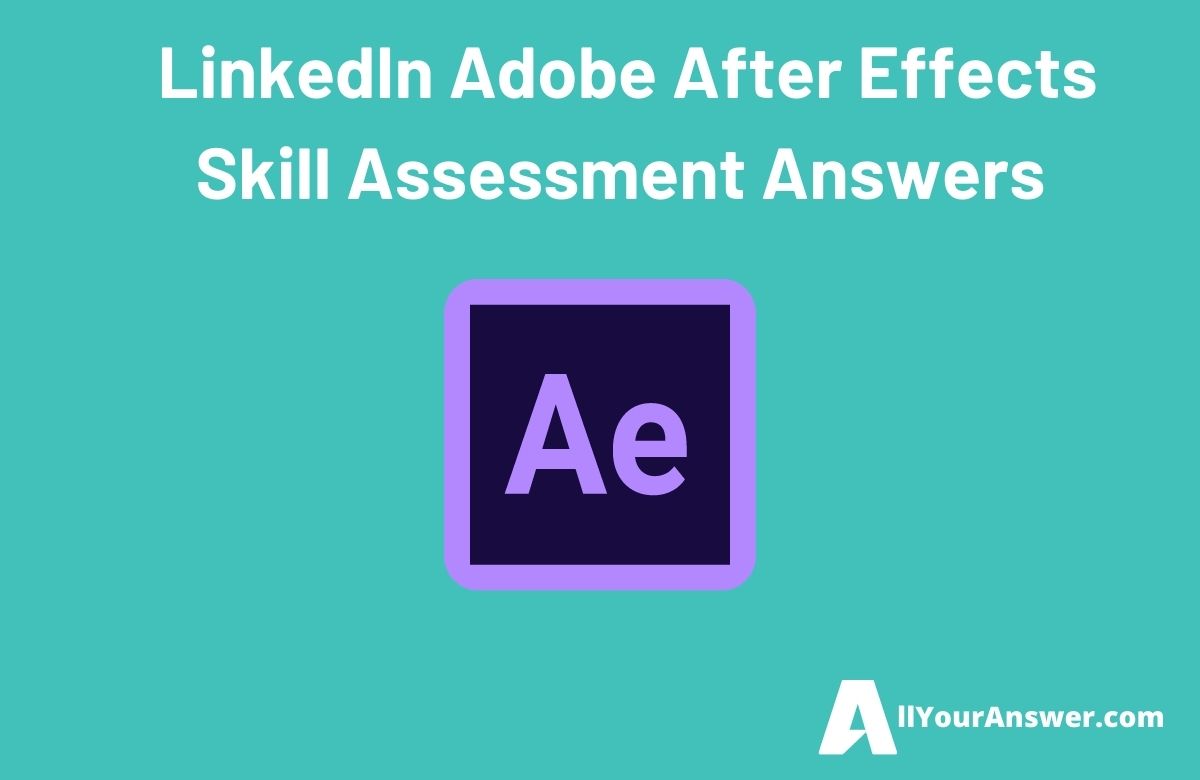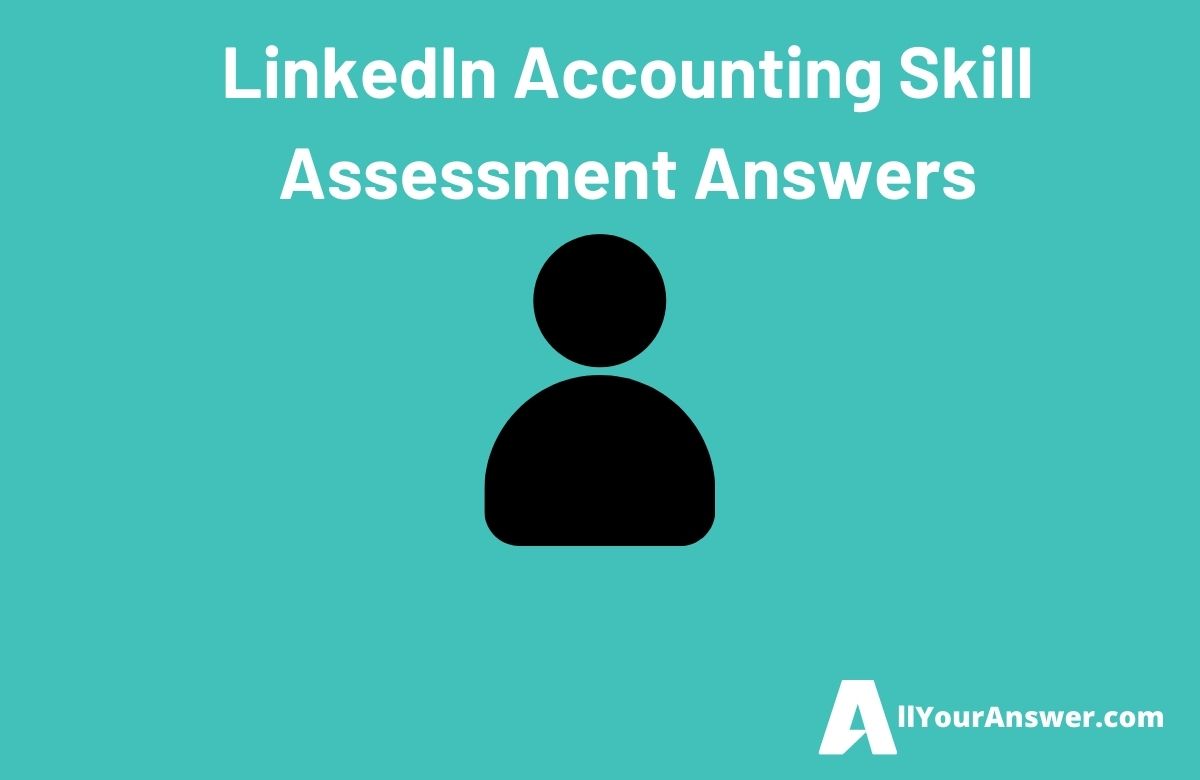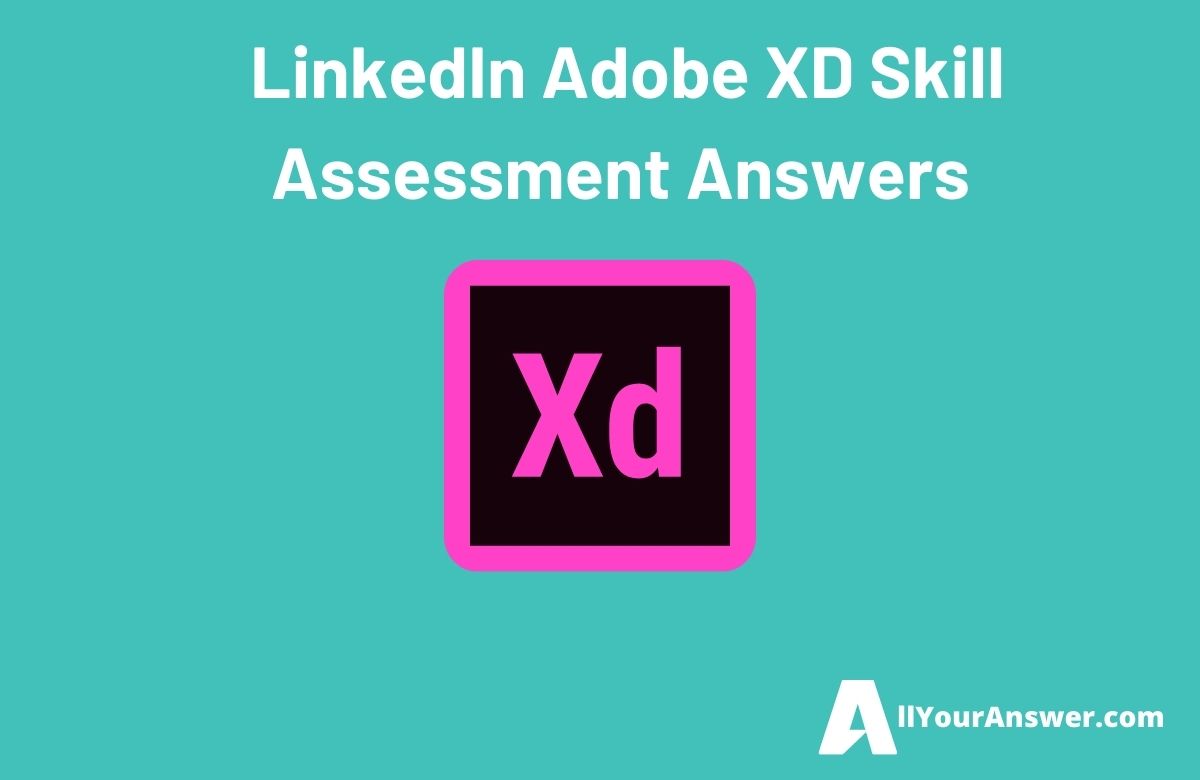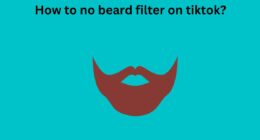If You are searching for a list of all questions and answers for the LinkedIn Adobe InDesign Skill Assessment, this is the right place for You.
InDesign is a desktop publishing software application produced by Adobe Systems. It can be used to create such documents as flyers, posters, brochures, and magazines. InDesign can also be used to create digital publications such as e-books and interactive PDFs.
InDesign is often used by graphic designers, publishing professionals, and freelance creators. It offers a wide range of features, including typography, layout, color management, and support for a variety of file formats. InDesign can be used to create both print and digital publications.
InDesign is available for both Windows and MacOS. It is part of Adobe’s Creative Cloud subscription service.
Table of Contents
Adobe InDesign
Q1. What is one reason to click Object > Text Frame Options?
- to change the number of columns in a text frame
- to apply a drop shadow to the frame
- to change the corners of a frame from corner to rounded
- to change the fill and stroke of a text frame
Q2. Which panel allows you to add an arrowhead to the end of a line?
- Effects
- Stroke
- Transform
- Pathfinder
Q3. In the image shown, what do you know about the Body Text paragraph style?

- The selected text was not formatted using the style definition.
- The selected text is in overset text outside the boundaries of the current frame.
- The style has been applied to two or more paragraphs.
- The style has been added since the master styles were created.
Q4. You want to ensure that an image on your page is exactly 25% of its original size. How can you determine whether the image is set to the desired size?
- Double-click the image with the Selection tool.
- Select the graphic frame with the Selection tool.
- Click Window > Info.
- Click Object > Fitting.
Q5. You have an empty one-page InDesign document. You have used File > Place to select a Word document that contains many pages of text. What will help you place the full story quickly?
- Select Show Import Options in the Place dialog box.
- Right-click the page with the place cursor.
- Shift-click with the place cursor inside the margin guides.
- In the Pages panel, click the New Pages button with the place cursor.
Q6. You select a graphic frame that contains a Photoshop image and use the Scale field in the Control panel to enlarge it to 200%. What happens to the effective image resolution?
- The resolution doubles.
- Effective image resolution stays the same until you choose from the View > Display Performance menu.
- Effective image resolution is set in Photoshop, not in InDesign, so it stays the same.
- Correct The resolution is cut in half.
Q7. What is one reason you might want to use the Text Variables feature?
- to create captions underneath images that update automatically
- to include calculations inside a dynamic table
- to adjust text size automatically to fill the frame
- to create running headers that include chapter names
Q8. You want to place 4 of a multipage PDF into an InDesign document. What should you do?
- In the Place dialog box, select Show Import Options.
- Import the PDF with the Media panel instead of File>Place
- Open the PDF in Acrobat, select page 4, and drag it into InDesign.
- After placing the PDF, disable the unwanted pages in the Media panel.
Q9. Suppose that master page B is based on master page A, and you are currently editing master B. Which statement is true?
- Objects on master page A are not visible.
- Objects on master page A must always appear behind objects from master page B.
- Objects on master page A cannot be selected unless you override the objects.
- Objects on master page A cannot be selected or changed.
Q10. In the image shown, the text is on a path. You want to move the text farther to the right along the path. How can you accomplish this?

- Drag the blue square D.
- Drag the side handle B
- Drag the slanted line A.
- Drag the center tick mark C.
Q11. When you select a rectangular frame on the page, InDesign displays a yellow square near the frame’s upper-right corner. What does this allow you to do?
- Change the corners from square to rounded.
- Anchor the object into another frame.
- Change teh layer or z-order of the frame.
- Link the frame to another frame.
Q12. What action can the Pen tool perform on a selected object?
- The Pen tool cannot affect an object after it has been created.
- You can click a point to convert it to a curve.
- You can drag the Pen tool inside a frame to convert it to a compound shape.
- You can click a point to delete it.
Q13. What is one reason you might want to use the Span Columns feature?
- You have a bullet list of six items that you want to split into two columns in the middle of a text frame.
- You are changing the number of columns on a page and want to ensure the text flows properly.
- You want a line or top shaded borded to span across the top of a multicolumn frame.
- You have a heading that you want to span across two threaded text frames